değişken atayarak çekmeniz gerek action adını ne yapıyorsunuz yada linki direkt atabilirseniz örnek sayfa gönderebilirim
- Türkçe Smf Teknik Destek Sitesi forumuna hoşgeldiniz.
Türkçe Smf Teknik Destek Sitesi
Türkiyenin İlk Türkçe Smf Destek Sitesi
Bu özellik size üyenin attığı tüm iletileri gösterme olanağı sağlayacaktır. Not sadece size izin verilen bölümlerdeki iletilerini görebilirsiniz.
#1
Çözülenler / Ynt: custom actionsta sayfaya nasıl kullanıcı avatarı, ismi ve grubunu çekebilirim?
16 Ağu 2019, 02:10 #2
Çözülenler / Ynt: Pretty URL
16 Ağu 2019, 02:06
.htaccess dosyam yok, örnek gösterebilir misiniz?
#3
Çözülenler / Pretty URL
08 Ağu 2019, 17:15
Pretty URL paketini kurduğumda 404 found hatası alıyorum ve sayfalar yüklenmiyor, bunun çözümü nedir?
#4
Çözülenler / mysql idye göre veri çekmek
07 Tem 2019, 16:38
merhaba ben smf_kullanicilar kategorisinden id ye göre veri çekmek istiyorum
mesela kullanıcı foruma giriş yaptı ve forum idsi 1 buna göre veri çekmek istiyorum bunun mysql sorgusu nedir
mesela kullanıcı foruma giriş yaptı ve forum idsi 1 buna göre veri çekmek istiyorum bunun mysql sorgusu nedir
#6
Yeni Başlayanlar İçin SMF ve Dökümanlar / Ynt: Smf yeni sayfa oluşturma action
25 Haz 2019, 12:38
evette pek anlamadım action kısmını sorunsuz yapabiliyorum fakat ben www.siteadi.com/forum/dizinadi.php şeklinde olmasını istiyorum ve ikinci adımı pek anlamadım
bu dosya yolu doğru mu? ve dizin.php adlı dosyayı hangi dizinin içerisine atmam gerek
Kod Seç
include("/home/vol6_6/fersahda/admin/htdocs//SSI.php"); // Buraya da forumun dosya yolunu yazin. Yönetim panelindeki Temalar ve Görünüm bilgilerinden forumun dosya yolunu ögrenebilirsiniz.
bu dosya yolu doğru mu? ve dizin.php adlı dosyayı hangi dizinin içerisine atmam gerek
#7
Çözülenler / Ynt: php içerisinde javascript kullanmak
25 Haz 2019, 12:08
çok teşekkür ederim kral 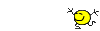
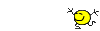
#9
Yeni Başlayanlar İçin SMF ve Dökümanlar / Ynt: Smf yeni sayfa oluşturma action
21 Haz 2019, 00:21
İkinci yolu tam olarak anlamadım, fersah.php diye bir dosya oluşturdum ve içerisine aşağıda ki kodları yazdım.
Bu dosyayı hangi dizine atmam gerekiyor ve örnek bir dosya yolu atar mısınız
Bu dosyayı hangi dizine atmam gerekiyor ve örnek bir dosya yolu atar mısınız
Kod Seç
<?php
$ssi_layers = array('main');
$ssi_theme = '1'; // Buraya, radyo sayfasi görüntülenirken kullanilmasini istediginiz temanin sizin sitenizde kurulum sira numarasini yazacaksiniz. Örnegin varsayilan tema için 1 girebilirsiniz.
include("/home/vol6_6/fersahda/admin/htdocs//SSI.php"); // Buraya da forumun dosya yolunu yazin. Yönetim panelindeki Temalar ve Görünüm bilgilerinden forumun dosya yolunu ögrenebilirsiniz.
echo '
Radyomuzun kodlarini buraya koyuyoruz.
';
/* Yukariya koydugumuz kodlarin içinde tek tirnak isareti ( ' ) varsa, önlerine mutlaka ters bölü ( \ ) koyuyoruz.
Yoksa PHP hatasi aliyoruz - Template Parse Error. */
ssi_shutdown();
?>
#10
Çözülenler / Ynt: php içerisinde javascript kullanmak
20 Haz 2019, 19:25
javascripti php dışında yazıyorum ona gerek var mı?
#11
Çözülenler / Ynt: php içerisinde javascript kullanmak
20 Haz 2019, 14:56
hepsini değiştirmiştim ama hata aynı
Kod Seç
echo '
<div class="tab">
<button class="tablinks" onclick="openCity(event, /'London/')" id="defaultOpen">London</button>
<button class="tablinks" onclick="openCity(event, /'Paris/')">Paris</button>
<button class="tablinks" onclick="openCity(event, /'Tokyo/')">Tokyo</button>
</div>
<div id="London" class="tabcontent">
<h3>London</h3>
<p>London is the capital city of England.</p>
</div>
<div id="Paris" class="tabcontent">
<h3>Paris</h3>
<p>Paris is the capital of France.</p>
</div>
<div id="Tokyo" class="tabcontent">
<h3>Tokyo</h3>
<p>Tokyo is the capital of Japan.</p>
</div>
';
#12
Çözülenler / Ynt: php içerisinde javascript kullanmak
20 Haz 2019, 14:36
<button class="tablinks" onclick="openCity(event, /'London/')" id="defaultOpen">London</button>
böyle değiştirdim yine hata verdi
syntax error, unexpected 'London' (T_STRING), expecting ',' or ';'
böyle değiştirdim yine hata verdi
syntax error, unexpected 'London' (T_STRING), expecting ',' or ';'
#13
Çözülenler / php içerisinde javascript kullanmak
19 Haz 2019, 18:46
javascript ile sayfa içi menü oluşturmak istiyorum ama ' ' etiketlerini php içerisinde kullanamıyorum
<button class="tablinks" onclick="openCity(event, 'Tokyo')">Tokyo</button>
event tokyo yazan yere nasıl id çekerim?
<div id="Tokyo" class="tabcontent">
<h3>Tokyo</h3>
<p>Tokyo is the capital of Japan.</p>
</div>
id de bu
tüm kodları da aşağı sıraladım yardımcı olanlara şimdiden teşekkür
<button class="tablinks" onclick="openCity(event, 'Tokyo')">Tokyo</button>
event tokyo yazan yere nasıl id çekerim?
<div id="Tokyo" class="tabcontent">
<h3>Tokyo</h3>
<p>Tokyo is the capital of Japan.</p>
</div>
id de bu
tüm kodları da aşağı sıraladım yardımcı olanlara şimdiden teşekkür
Kod Seç
<!DOCTYPE html>
<html>
<head>
<meta name="viewport" content="width=device-width, initial-scale=1">
<style>
* {box-sizing: border-box}
body {font-family: "Lato", sans-serif;}
/* Style the tab */
.tab {
float: left;
border: 1px solid #ccc;
background-color: #f1f1f1;
width: 30%;
height: 300px;
}
/* Style the buttons inside the tab */
.tab button {
display: block;
background-color: inherit;
color: black;
padding: 22px 16px;
width: 100%;
border: none;
outline: none;
text-align: left;
cursor: pointer;
transition: 0.3s;
font-size: 17px;
}
/* Change background color of buttons on hover */
.tab button:hover {
background-color: #ddd;
}
/* Create an active/current "tab button" class */
.tab button.active {
background-color: #ccc;
}
/* Style the tab content */
.tabcontent {
float: left;
padding: 0px 12px;
border: 1px solid #ccc;
width: 70%;
border-left: none;
height: 300px;
}
</style>
</head>
<body>
<h2>Vertical Tabs</h2>
<p>Click on the buttons inside the tabbed menu:</p>
<div class="tab">
<button class="tablinks" onclick="openCity(event, 'London')" id="defaultOpen">London</button>
<button class="tablinks" onclick="openCity(event, "Tokyo")">Paris</button>
<button class="tablinks" onclick="openCity(event, )">Tokyo</button>
</div>
<div id="London" class="tabcontent">
<h3>London</h3>
<p>London is the capital city of England.</p>
</div>
<div id="Paris" class="tabcontent">
<h3>Paris</h3>
<p>Paris is the capital of France.</p>
</div>
<div id="Tokyo" class="tabcontent">
<h3>Tokyo</h3>
<p>Tokyo is the capital of Japan.</p>
</div>
<script>
function openCity(evt, cityName) {
var i, tabcontent, tablinks;
tabcontent = document.getElementsByClassName("tabcontent");
for (i = 0; i < tabcontent.length; i++) {
tabcontent[i].style.display = "none";
}
tablinks = document.getElementsByClassName("tablinks");
for (i = 0; i < tablinks.length; i++) {
tablinks[i].className = tablinks[i].className.replace(" active", "");
}
document.getElementById(cityName).style.display = "block";
evt.currentTarget.className += " active";
}
// Get the element with id="defaultOpen" and click on it
document.getElementById("defaultOpen").click();
</script>
</body>
</html>
#14
Yeni Başlayanlar İçin SMF ve Dökümanlar / Ynt: Smf yeni sayfa oluşturma action
11 Haz 2019, 21:35
öyle bir dosya bulamadım
#15
Yeni Başlayanlar İçin SMF ve Dökümanlar / Ynt: Smf yeni sayfa oluşturma action
11 Haz 2019, 12:25
çalışıyor ama ikinci yolu anlamadım uzantının direkt /radyo.php olmasını istiyorum konuda verilen radyo.php'yi smfnin hangi dizinine atmalıyım?