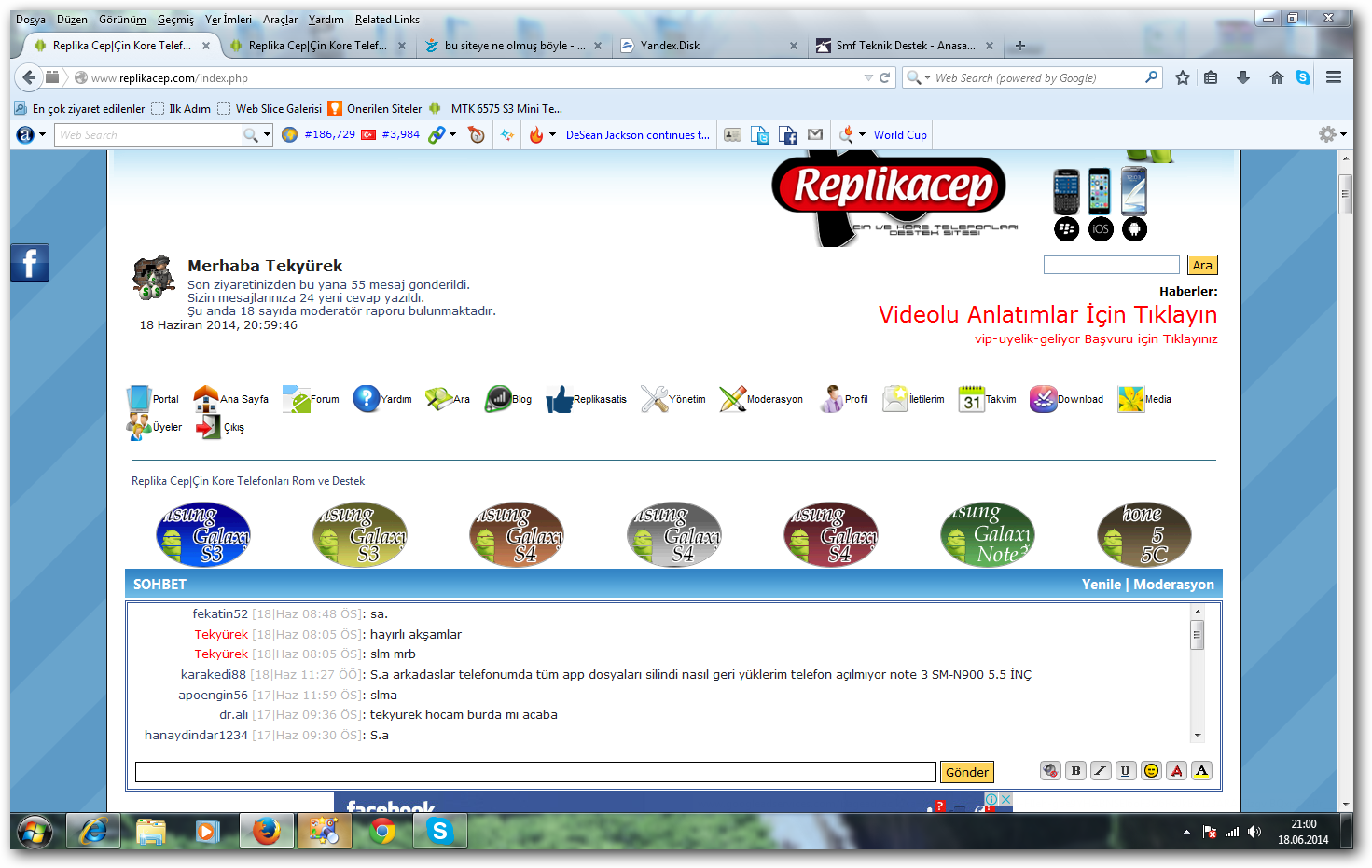Modifikasyon Adı : Aeva (Media Gallery & Auto-embedder)
Modifikasyon Yazarı : Nao 尚
Türkçe Çeviri :
Güncel Sürüm : 1.4w
Uyumlu SMF Sürümleri : 1.1.4, 1.1.5, 1.1.6, 1.1.7, 1.1.8, 1.1.9, 1.1.10, 1.1.11, 1.1.12, 1.1.13, 1.1.14, 1.1.15, 2.0 RC1, 2.0 RC1-1, 2.0 RC1.2, 2.0 RC2, 2.0 RC3, 2.0 RC4, 2.0 RC5, 2.0, 2.0.1, (2.0.2 sürümü için paket dosyasında düzenleme gerektirir)
Modifikasyon Adresi : http://custom.simplemachines.org/mods/index.php?mod=977
Modifikasyon Açıklaması : Aeva Media (daha önce ki adıyla SMF Media Gallery) Aeva Lite sürümü üstüne inşa edilmiş tam özellikli bir Galeri sistemidir. (bu nedenle buna ek olarak Lite sürümünü yüklemeniz gerekmez.)
Notlar:
Modifikasyonun en son sürümü olan 1.4w versiyonunun %100 Türkçe çevirisidir.
Theme/default/languages/Modifications.turkish.php dosyasında
Bulun:
Öncesine Ekleyin
aşadaki verdiklerim ne işe yarar
arkadaşlar media yerine galeri ismini verir
ve media bölümündeki welcome yazısını hoşgeldiniz olarak degiştirir
ekteki resme bakarsanız anlarsınız
Theme/default/languages/Modifications.turkish.php dosyasında
bulun:
Öncesine Ekleyin
Modifikasyon Yazarı : Nao 尚
Türkçe Çeviri :
Güncel Sürüm : 1.4w
Uyumlu SMF Sürümleri : 1.1.4, 1.1.5, 1.1.6, 1.1.7, 1.1.8, 1.1.9, 1.1.10, 1.1.11, 1.1.12, 1.1.13, 1.1.14, 1.1.15, 2.0 RC1, 2.0 RC1-1, 2.0 RC1.2, 2.0 RC2, 2.0 RC3, 2.0 RC4, 2.0 RC5, 2.0, 2.0.1, (2.0.2 sürümü için paket dosyasında düzenleme gerektirir)
Modifikasyon Adresi : http://custom.simplemachines.org/mods/index.php?mod=977
Modifikasyon Açıklaması : Aeva Media (daha önce ki adıyla SMF Media Gallery) Aeva Lite sürümü üstüne inşa edilmiş tam özellikli bir Galeri sistemidir. (bu nedenle buna ek olarak Lite sürümünü yüklemeniz gerekmez.)
Notlar:
Modifikasyonun en son sürümü olan 1.4w versiyonunun %100 Türkçe çevirisidir.
Theme/default/languages/Modifications.turkish.php dosyasında
Bulun:
Kod Seç
?>Öncesine Ekleyin
Kod Seç
// Aeva Media extra strings
$txt['aeva_gallery'] = isset($txt['aeva_gallery']) ? $txt['aeva_gallery'] : 'Galeri';
$txt['aeva_home'] = 'Ana Sayfa';
$txt['aeva_unseen'] = 'Yeniler';
$txt['aeva_profile_sum'] = 'Özet';
$txt['aeva_view_items'] = 'Öğeler';
$txt['aeva_view_coms'] = 'Yorumlar';
$txt['aeva_view_votes'] = 'Oylar';
$txt['aeva_gotolink'] = 'Detaylar';
$txt['aeva_zoom'] = 'Yakınlaştır';
$txt['permissiongroup_aeva'] = 'Aeva Galeri';
$txt['permissiongroup_simple_aeva'] = 'Aeva Galeri';
$txt['permissionname_aeva_access'] = 'Galeri\'yi görebilir';
$txt['permissionname_aeva_moderate'] = 'Galeri moderasyonu';
$txt['permissionname_aeva_manage'] = 'Galeri\'yi yönetebilir';
$txt['permissionname_aeva_access_unseen'] = 'Yeniler sayfasını görüntüleyebilir';
$txt['permissionname_aeva_search'] = 'Galeri\'de arama yapabilir';
$txt['permissionname_aeva_add_user_album'] = 'Albüm ekleyebilir';
$txt['permissionname_aeva_add_playlists'] = 'Çalma listesi ekleyebilir';
$txt['permissionname_aeva_auto_approve_albums'] = 'Otomatik Onaylanan Albümler';
$txt['permissionname_aeva_moderate_own_albums'] = '<span style="border-bottom: 1px #888 dashed" title="Albümündeki yorumları/öğleri ve albümlerini silebilir.">Kendi albümlerini yönetebilir</span>';
$txt['permissionname_aeva_viewprofile'] = 'Herkesin Galeri profilini görebilir';
$txt['cannot_aeva_viewprofile'] = 'Galeri profillerini görüntülemek için yetkiniz yok.';
// End Aeva Media stringsaşadaki verdiklerim ne işe yarar
arkadaşlar media yerine galeri ismini verir
ve media bölümündeki welcome yazısını hoşgeldiniz olarak degiştirir
ekteki resme bakarsanız anlarsınız
Theme/default/languages/Modifications.turkish.php dosyasında
bulun:
Kod Seç
?>Öncesine Ekleyin
Kod Seç
$txt['aeva_welcome'] = 'hoşgeldiniz.';
$txt['aeva_gallery'] = 'Galeri';